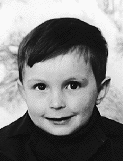
As I already received some tens of questions in my office about it, here is what I did when I came back to France with my two available phone lines (France Telecom, my regular phone, and Free, the internet one).
My view was that it was not acceptable to have two phones devices just because
I got two phone numbers.
For instance, if I am already busy on phone, there is no
way to answer a second incoming call, and I want this second call
to give the caller a busy signal.
Also, I wanted to be be able to choose the outgoing line depending
on my own reasons (price, destination, etc...), but again with the same phone device.
One answer could be:
Just Google a little by yourself
(this is what I did a few days after I understood the issue),
or have a visit to
National Communication web site,
and search for their
Line Selector.
I hope you this could help some freebox users :)
[/technical] | permanent link | Google this
If you can read this entry, it means that you are accessing my new website,
which is hosted at
hostitcheap.
In fact, the move will be quite painful, as their
php setup is difficult to
use: For instance, they use PHP-CGI instead of PHP apache module,
and some functions, such as
virtual()
are not available. Of course, I was using
virtual() everywhere!
I guess I will have some more surprises during the first days of the move...
[/technical/website] | permanent link | Google this
After upgrading to blosxom 2.0, I made some changes in this weblog, by:
- Replacing my old crontab generated tree by blosxom's dynamic plugin.
- Adding the archive plugin (the calendar list in the right column). I had to patch this one to make it XHTML 1.1 compliant.
- Adding the paginate plugin, that gives links to next and previous
pages, as well as to all available ones.
This plugin is still buggy: The last entry in the last page is a ghost one, and it does not use the current category to compute the number of pages. This last problem is probably due to the structure of plugins itself.
I also switched my main page from
Server Side Includes
to
a PHP one. In fact my SSI scripts were going
really long, and difficult to maintain. With PHP I was able to rewrite the
whole in a few lines, while still being able to fully control the page.
Eventually I added a lot of rewrite rules in my apache configuration,
to be able to "hide" the most of the weblog structure (the php is hidden,
old links are redirected, etc...).
[/technical/website] | permanent link | Google this
I removed the weather page: As it was written in JSP and used a postgresql
database, I will not be able to transfer it to a hosting company (they
mainly offer mysql & php).
I also removed the weblog subsection, and moved it as the main page.
[/technical/website] | permanent link | Google this
This web site (except the statistics page which I won't change) is now XHTML 1.1 Strict compliant.
At the same moment I removed the javascript section (which was pre-downloading the top menu images, and changed their color when the mouse was over). The home page, for instance, is now 30% smaller (only html code), and less than half of the original size if we consider the images download.
[/technical/website] | permanent link | Google this
I just made public the statistics page for this web server. These statistics are collected since 2000, using the excellent awstats software.
One of the most interesting data is the queries on search engines which links to my site. For instance, this link show these queries for 2003.
[/technical/website] | permanent link | Google this
I received an email this morning from Sérgio F. Lima saying that he translated my Palm-Linux page into Portuguese.
Cool! I wonder if I should not switch to a real versioning system: With one translation
it will not be very difficult to manage the changes, but as soon as one more comes, we
will get trouble.
I am thinking about
Sourceforge
or a private
CVS server (I have already one up and running
for my own developments). But I think the private CVS repository is not a good idea, as I will move
my site to another provider when I leave Japan, and CVS will probably not be available.
[/technical/website] | permanent link | Google this
I today downloaded, compiled, and installed the latest 2.4.21 Linux kernel. No major problem, and compilation, as usual, was very quick with my bi-pro :-)
As usual, I had also to update my NVidia driver, and to recompile the alsa modules. And, as I did when I installed the previous kernel, I forgot to reconfigure alsa before compiling the modules.
Bruno, repeat 100 times:
I must reconfigure alsa for a new kernel...
I must reconfigure alsa for a new kernel...
I must reconfigure alsa for a new kernel...
I must reconfigure alsa for a new kernel...
I must reconfigure alsa for a new kernel...
I must reconfigure alsa for a new kernel...
[/technical/linux] | permanent link | Google this
I was hosting, at home, a few web sites, for friends, colleagues,
and family. At least until last month.
I asked them all to find another provider because of my coming
departure from Japan in a few months...
Only one is still hosted today (Jeff, do it NOW!). When that one
will be removed, I will feel comfortable when the time will come to shut down
the server...
I hope the service was not too bad during these years ;-)
[/technical/website] | permanent link | Google this
I have an Olympus C-4040 Zoom Camera, and I usually copied files manually to my computer by mounting, copying, and unmounting the SCSI device.
As I started to use hotplug with my Sony PDA, I decided to automate this copy process.Step 1: Prerequisites (It should work manually first!)
Your kernel should support usb-storage, which is out of the scope of this
blog. If you have an out-of-the-box kernel (2.4.X) from an usual
distro (
SuSE,
RedHat,
etc...), it should be fine anyway.
This link could
you give some hints if you need.
Step 2: Add the following line to /etc/hotplug/usb.usermap.
olympus 0x0003 0x07b4 0x0105 0x0100 0x0000 0x00 0x00 0x00 0x00 0x00 0x00 0x00000000
The hex values 7b4/105/100 are the product code of the camera (dmesg should give you the information).
Step 3: Create a /etc/hotplug/usb/olympus script.
Download it here.
This script should be made executable (chmod +x). Don't forget to change some
variables too ($DESTDIR, $USER, and $GROUP).
Also, your /etc/fstab should contain something like (change $MOUNTPOINT if
the mount point is different):
/dev/sda1 /usb auto noauto,user,sync 0 0
Step 4: Plug your camera to the usb port, and turn it on.
The pictures will be copied to the destination directory, automatically.
When the camera led stops blinking, it means that the copy is finished, so
you can turn it off.
You will just have to delete the pictures from the camera later.
This could be done in the script itself, but it may be dangerous.
Just uncomment the rm line if you really wish to take the
risk.
I do it myself, but after all this is my script ;-)


![[Home]](/images/menu/home-darkblue.png)
![[Chess]](/images/menu/chess-blue.png)
![[Gallery]](/images/menu/gallery-blue.png)
![[Links]](/images/menu/links-blue.png)
![[Linux]](/images/menu/linux-blue.png)
![[GPG Key]](/images/menu/gpg-blue.png)
![[eBooks]](/images/menu/ebooks-blue.png)